Approval Policies
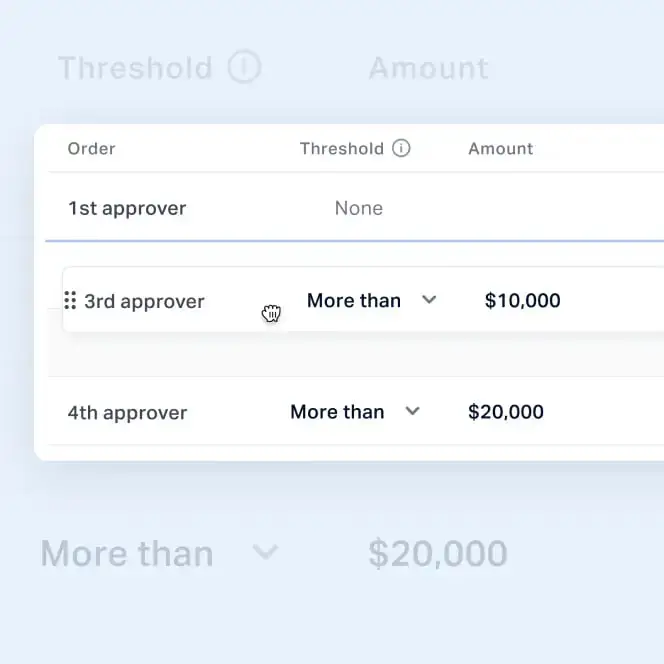

A more direct and efficient method of managing AP team expense approvals and spend controls. The new Approval Policies feature in OpenEnvoy combines our Approval Chains and Threshold Management solutions to create a powerful, user-friendly solution for ensuring OK-to-Pay process compliance.
What finance teams can expect with OpenEnvoy’s Approval Policies:
- Insert as many approvers as required into approval workflows.
- Set value or amount thresholds by approver to create dynamic approval structures.
- Quickly set up approval policies and easily update approvers, thresholds, and amounts as business needs evolve.
The benefits of Approval Policies for finance teams:
- Finance leaders can efficiently streamline approvals and strengthen amount management.
- Ensure compliance by setting up required cost controls via thresholds and approvers for those cost centers.
- Granular controls over expense approvals and enhanced visibility throughout the approval process.
How OpenEnvoy’s Approval Policies works:
To create Approval Policies, OpenEnvoy Admins should go into their OpenEnvoy Workspace area and click on the Jobs tab and choose the Teams tab. From there, go to the Approval policies section. Click "Add approver" to get started. Enter an optional threshold amount for the approver, then select a team member from the dropdown in the Approver column. Click Add approver and repeat to build out the full approval chain with associated approver amounts.
OpenEnvoy enables finance teams of all sizes with visibility, automation, and cash flow solutions. To learn more about how OpenEnvoy can help you prevent wasted spend, visit https://www.openenvoy.com to connect with an expert.
Serious about protecting your cashflow?


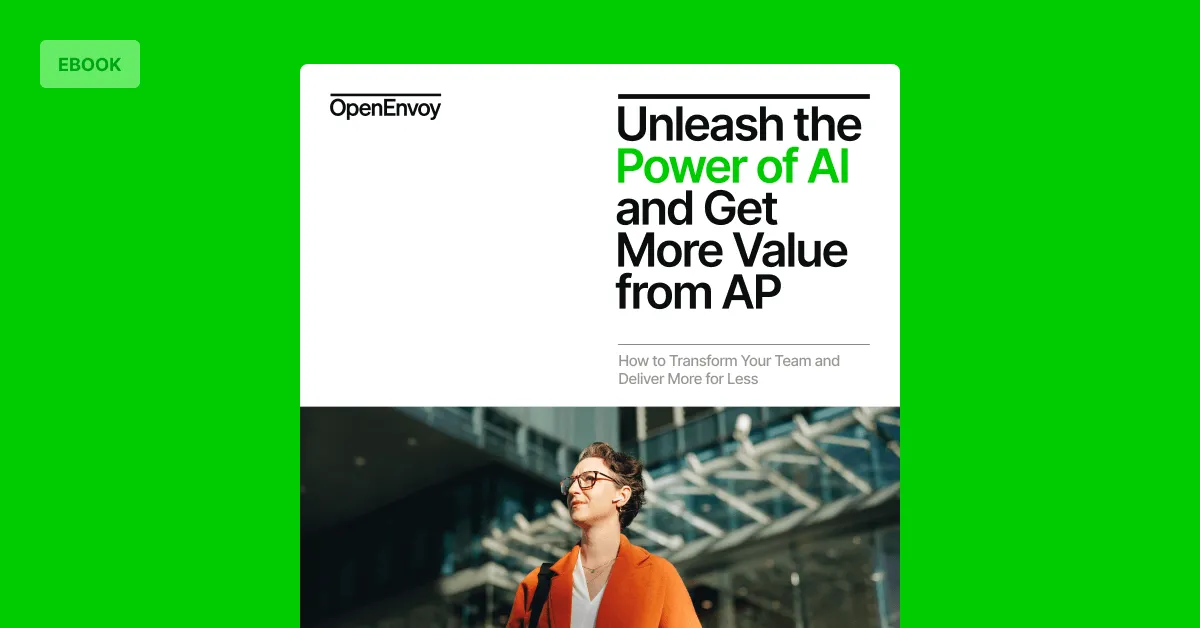








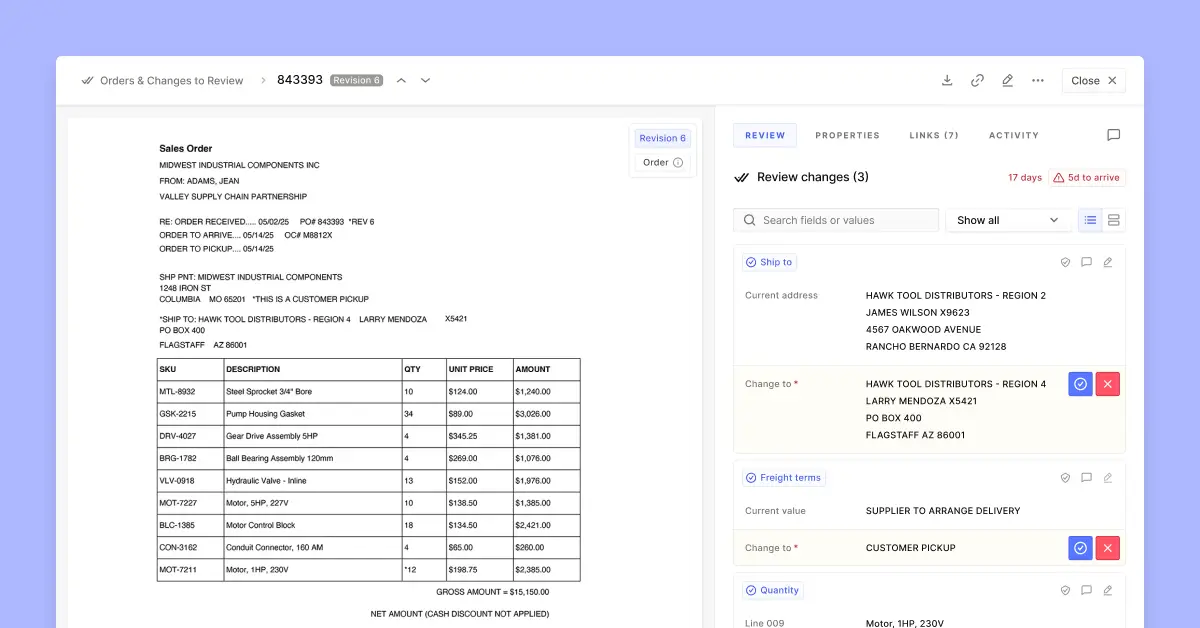
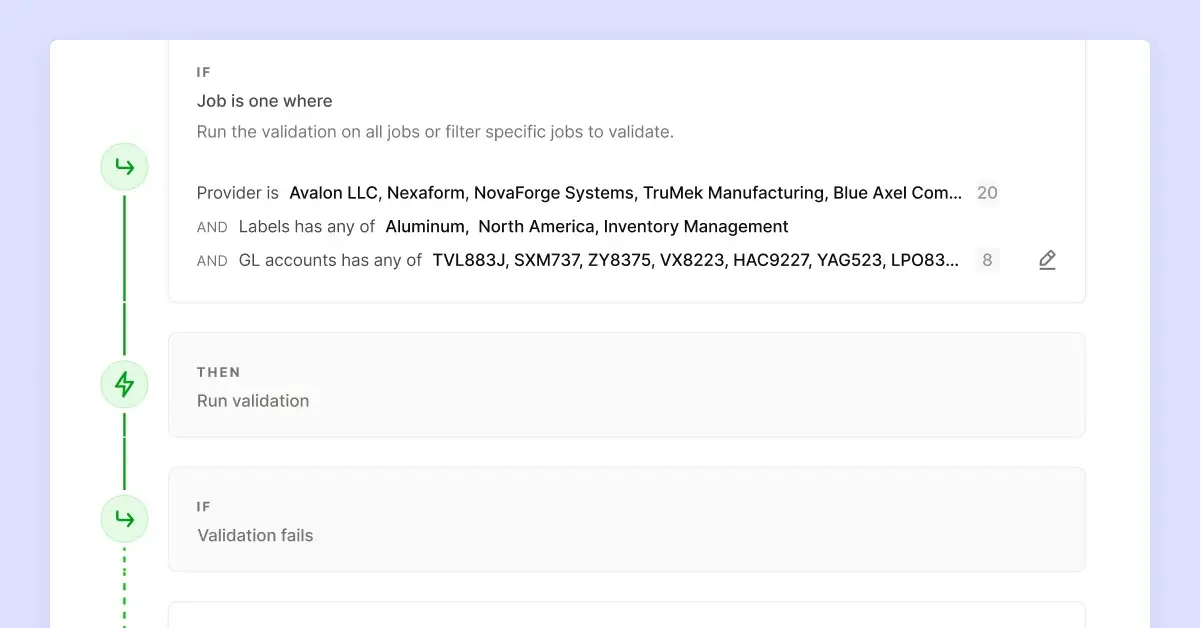
.webp)
