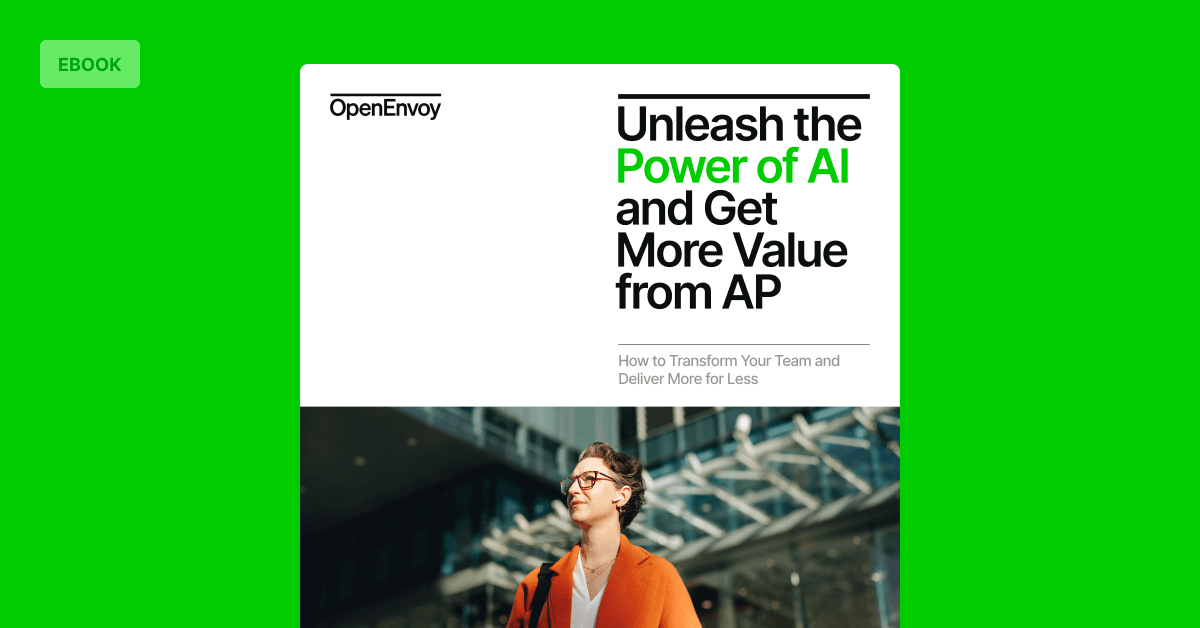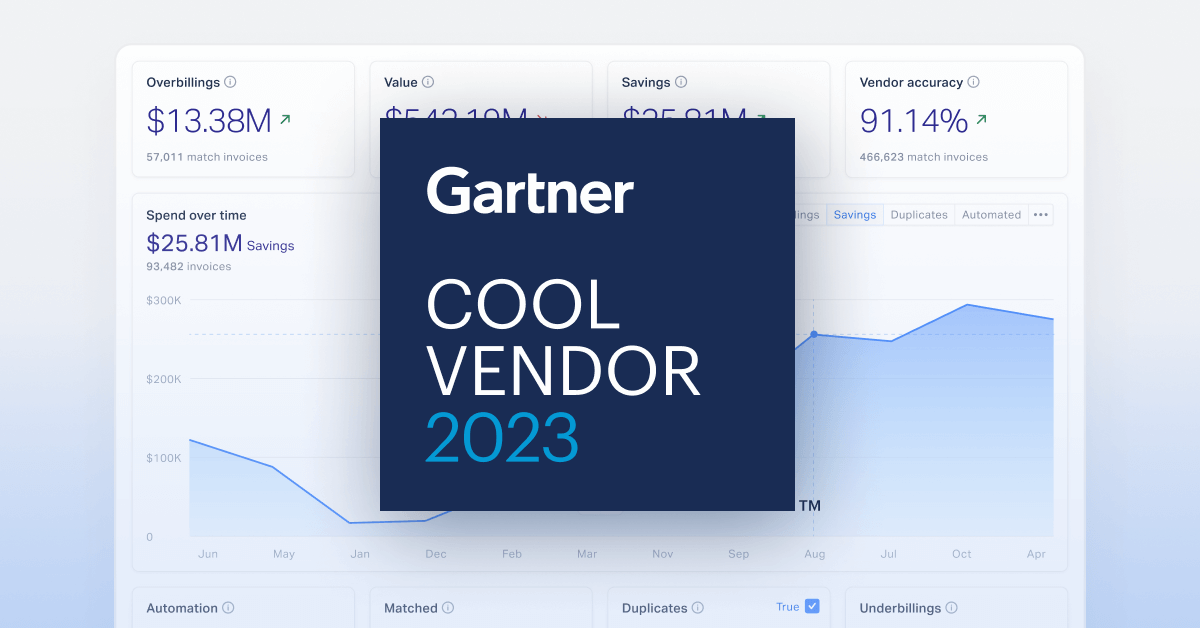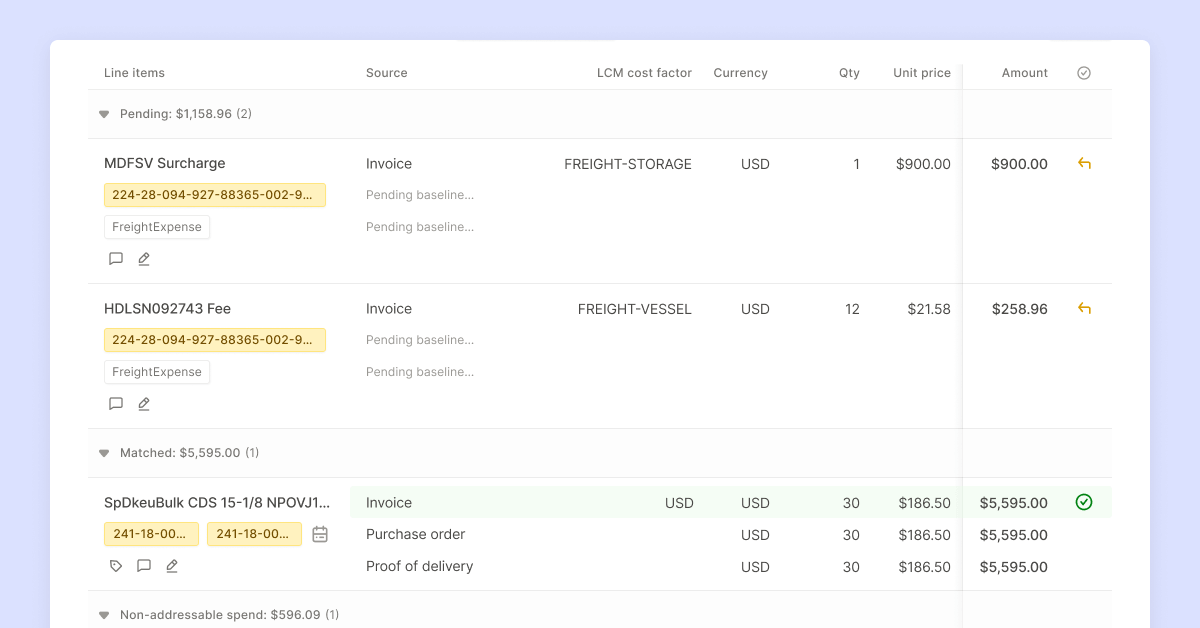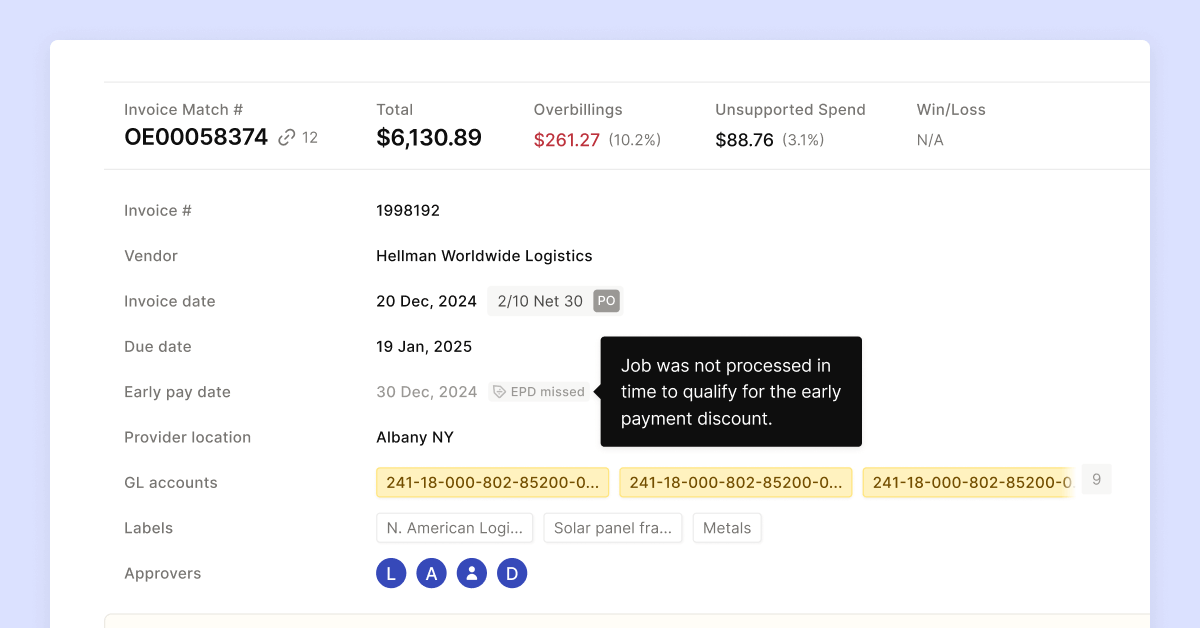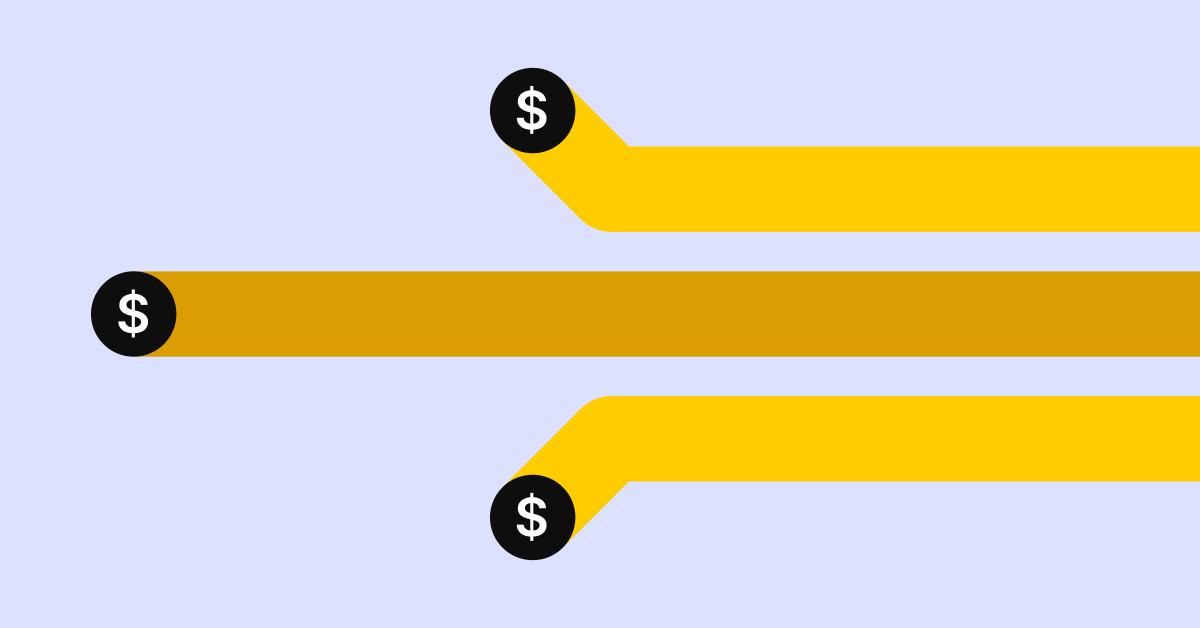The new Basic Expenses feature in OpenEnvoy allows accounting leaders and teams to automate expense processing using a single approval workflow.
What finance teams can expect with OpenEnvoy’s Basic Expenses:
- Submit all accounts payable invoices for processing, including general expenses.
- Use advanced extraction to review expenses at the line-item level.
- Leverage duplicate detection to find and eliminate duplicate expenses in real-time.
- Tag expenses to their appropriate cost structure and correctly code expenses in your ERP for accurate payments.
- Designate approvers and create approval thresholds for amount verification to maintain spend policies.
The benefits of Basic Expenses for finance teams:
- Utilize a centralized workflow to process both complex and simple accounts payable invoices and expenses.
- Generate reporting with Spend Insights to enable accounting managers and finance staff to monitor and control corporate spend.
- Maintain compliance with corporate spend policies by detecting out-of-policy purchases and entering spend limits on purchases to enforce internal policy guidelines.
How OpenEnvoy’s Basic Expenses works:
Team members can send expenses to OpenEnvoy via manual upload, integration, or email. The documents are extracted and automatically recognized as either Basic or Match expense, and the job is created accordingly. After creating the Basic expense job, it is ready to be approved, utilizing the appropriate approvers and approval threshold policies. Once approved, it is marked ok-to-pay and synced to the payment system.
OpenEnvoy enables finance teams of all sizes with visibility, automation, and cash flow solutions. To learn more about how OpenEnvoy can help you prevent wasted spend, visit https://www.openenvoy.com to connect with an expert.