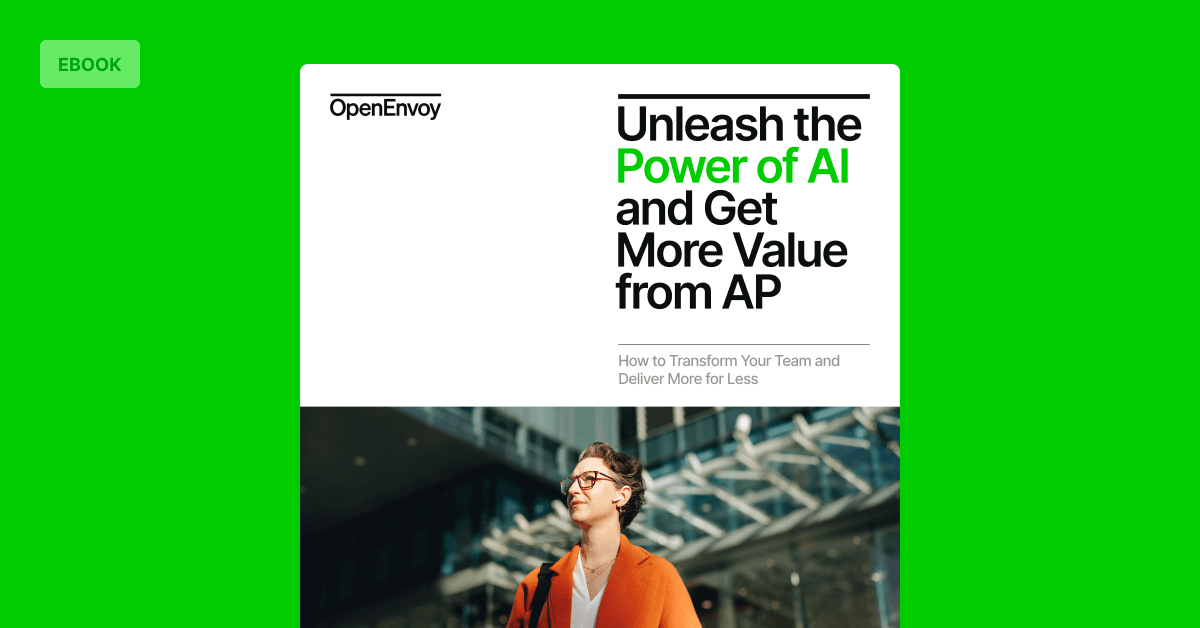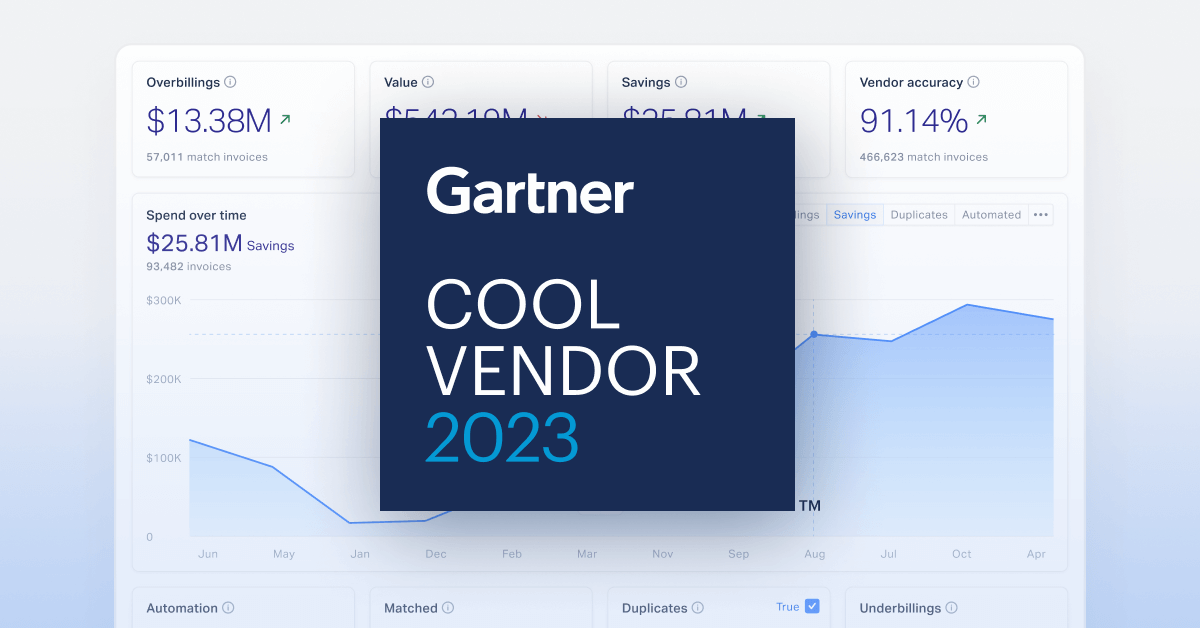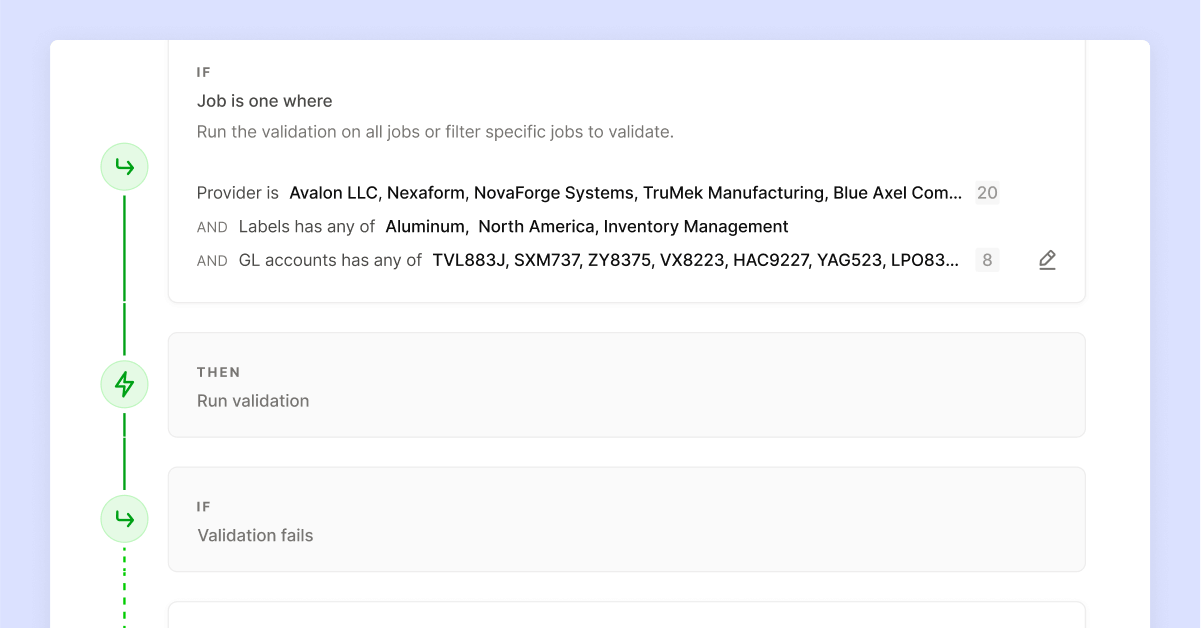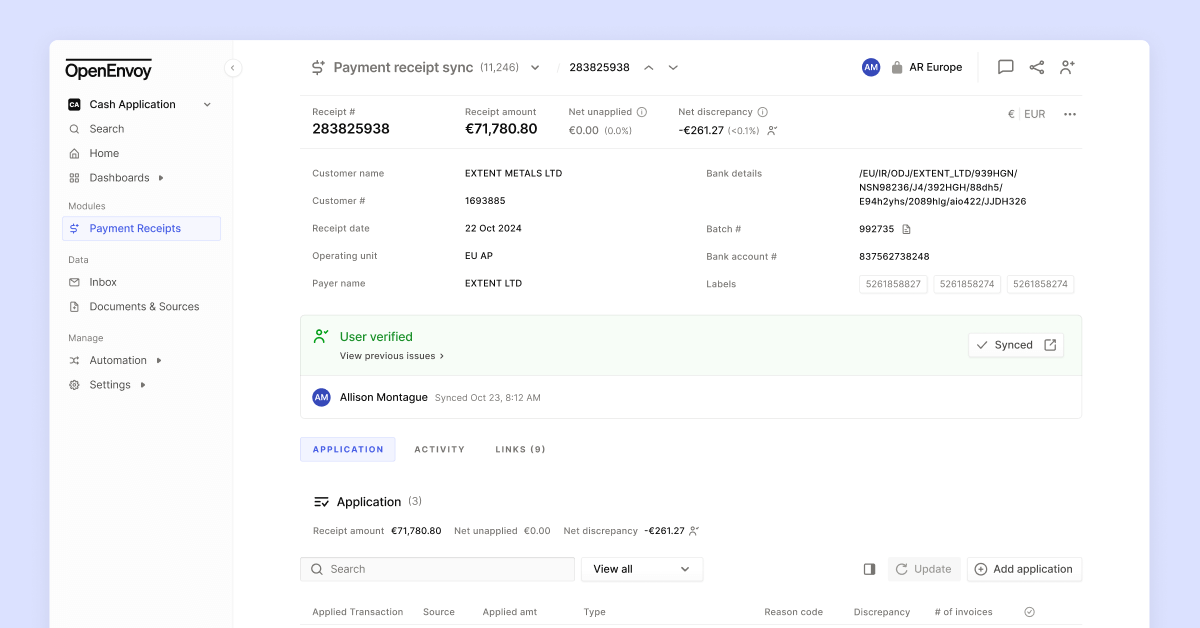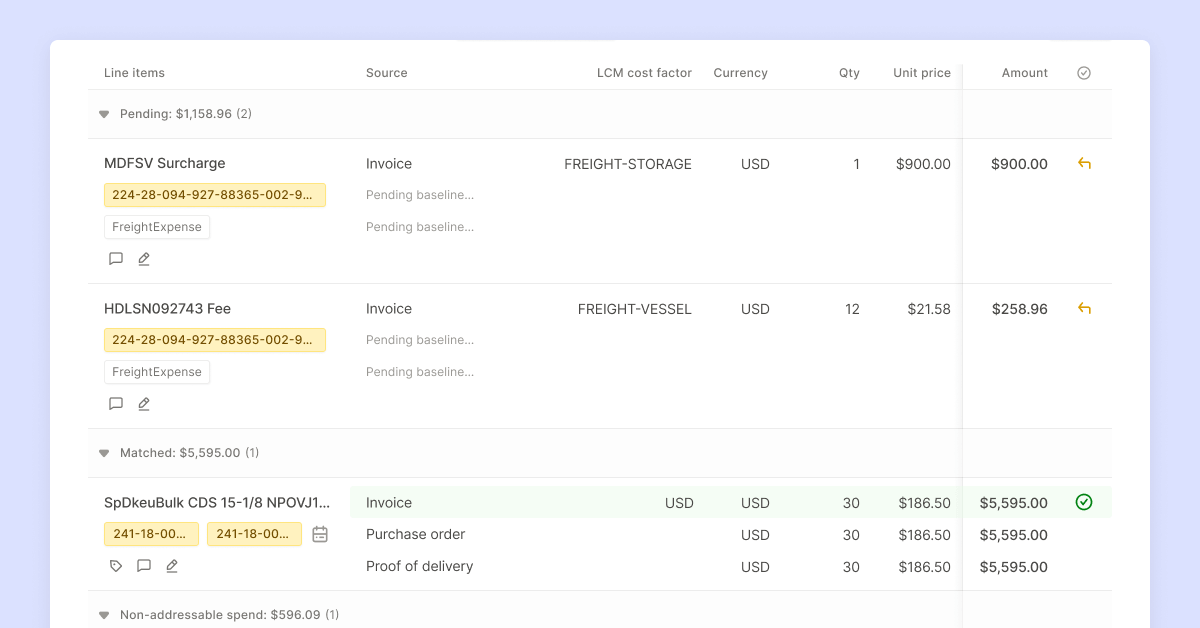In (ERP) systems, it’s necessary to control the flow of data without disrupting operations. As businesses scale and adopt new technologies, having granular control over system functionalities during critical phases like User Acceptance Testing (UAT), go-live, and incident resolution is essential.
To address this, we've launched a new feature: Advanced Integration Controls, designed to empower admins with unparalleled control over integration functionalities.
The Challenge: Lack of Control in ERP Integration
When integrating financial data with ERP systems, such as during accounts payable automation, managing the sync process is crucial for maintaining operational integrity. Currently, many organizations don’t have robust controls that allow them to easily manage sync functionality. This limitation creates bottlenecks during UAT, production rollouts, and emergency incidents.
For instance, finance teams need control over the bill creation process when syncing data from vendor invoices to ERP systems. Whether it’s syncing invoices received after a specific date or pausing bill creation during month-end close, businesses need flexibility to manage their processes without hard-coding every change.
Why Advanced Integration Controls Matter in ERP and AP Automation
Controls allow finance and IT teams to enable or disable specific functionalities within an ERP integration platform. These controls are particularly useful during:
- UAT and Go-Live Phases: Control when specific features, such as bill creation, should be activated without touching the code.
- Incidents and Emergency Fixes: Temporarily disable certain processes (e.g., syncing vendor data) during system incidents, without affecting other operations.
- Regional Rollouts: Gradually enable features for specific countries or operating units, such as rolling out an AP automation solution to the US and Mexico, while keeping Japan and China on hold.
Key Scenarios Supported
Here are some common scenarios where our new integration controls provide invaluable support:
- Selective Bill Creation: During the production move, finance teams can sync data from the customer instance while controlling when to activate the bill creation flow to the ERP. This allows you to manage bill creation as needed.
- Date-Based Bill Creation Control: You can restrict bill creation to invoices received after a specific date, blocking anything before that from syncing, ensuring only relevant transactions are processed.
- Invoice Date Control: Users can enable bill creation for invoices after a certain invoice date (not the received date), effectively filtering out any outdated invoices.
- Month-End Close Control: Finance leaders can pause and resume bill creation for certain days of the month, preventing new transactions from entering the system during crucial month-end close periods.
- Testing without Disruptions: By applying a label like “do-not-sync-to-erp,” teams can block the syncing of specific jobs, allowing for testing without impacting production data.
- Job Filtering: Users can block the syncing of jobs based on specific filter criteria, streamlining the integration process further.
- Master Data Sync Control: Admins can block syncing of master data at the entity level, such as user or vendor information, providing a safety net during incidents.
- Gradual Regional Rollouts: For multinational companies, the ability to block syncs for certain operating units is crucial. For instance, while the US and Mexico may go live, regions like Japan and China can remain on hold. If issues arise, syncing can be paused for specific locations without disrupting operations in others.
Implementing Integration Controls
To start leveraging these features, admins can manage the settings of the integrations and master data sync with your integration settings.
OpenEnvoy’s Advanced Integration Controls is a game changer for finance teams navigating the complexities of ERP integrations. By providing the flexibility to manage processes without code changes, we’re helping organizations streamline their operations and focus on what truly matters: driving business success.